Windows Blue
What's Windows Blue have for you.
Software giant Microsoft gets ready to launch an improved version of Windows 8, is Windows Blue. If your a Windows 8 lover, Windows Blue has some features that surely give you a good feeling of Window 8.
Let's see, What are they:
1. Boot to desktop :
Users can now boot to start screen, the missing feature in Windows 8 that users may miss But Windows Blue have this feature for you.
2. The Start Button:
The very important feature that Windows 8 missed is, The Start Button. But, In Windows Blue, Microsoft adds Start button.
3. Dynamic interface switching:
All these desktop and Start screen woes could be fixed with one tweak: dynamic interface switching. If Windows 8 boots and finds a keyboard and mouse running, boot to the desktop. If it detects a touchscreen as the primary input, boot to the Start screen.
4. Better UI hints :
When you put the cursor on hot corners, a screen indicator shows you a sort of glow or even icons in each corner.
5. Ability to run modern apps on the desktop:
Modern Mix gives you the ability to run modern apps in desktop Windows.
6. App Syncing :
Allow you to automatically sync whole apps across devices, so that you can transfer all of the apps installed on your primary machine to a new hardware.
7. Snap customization options:
Windows Blue show two apps in 50/50 of the screen, one app in half of the screen and the other running app in the other half.
8. Run Internet Explorer and Chrome simultaneously:
9. Clock tile:
Windows Blue add a clock tile to start screen.
10. Tile customization options:
Allow you an option to disable the creation of Start screen tiles for desktop apps.

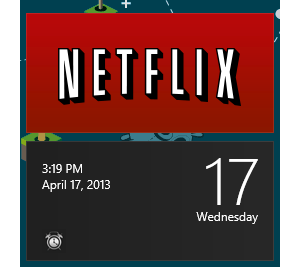

99% OF what you just listed is already there.
ReplyDeletewindows key + C = start menu.